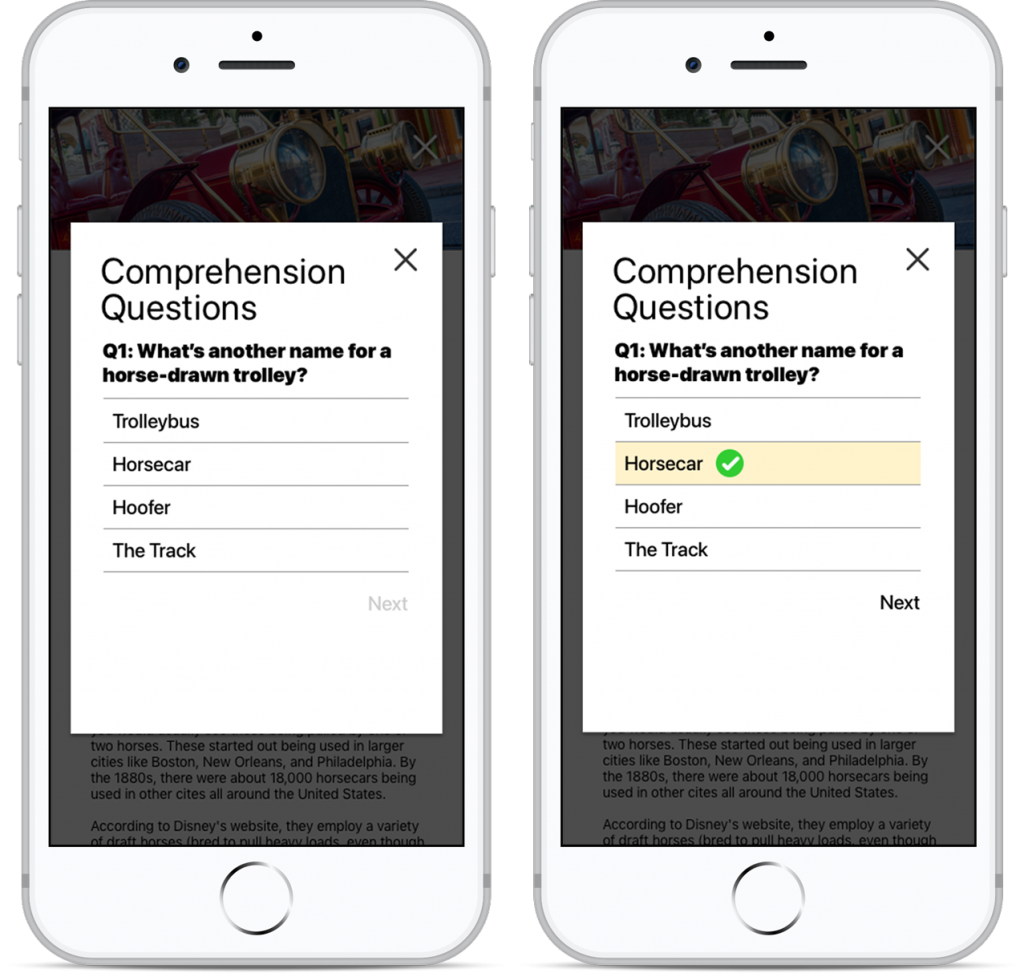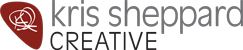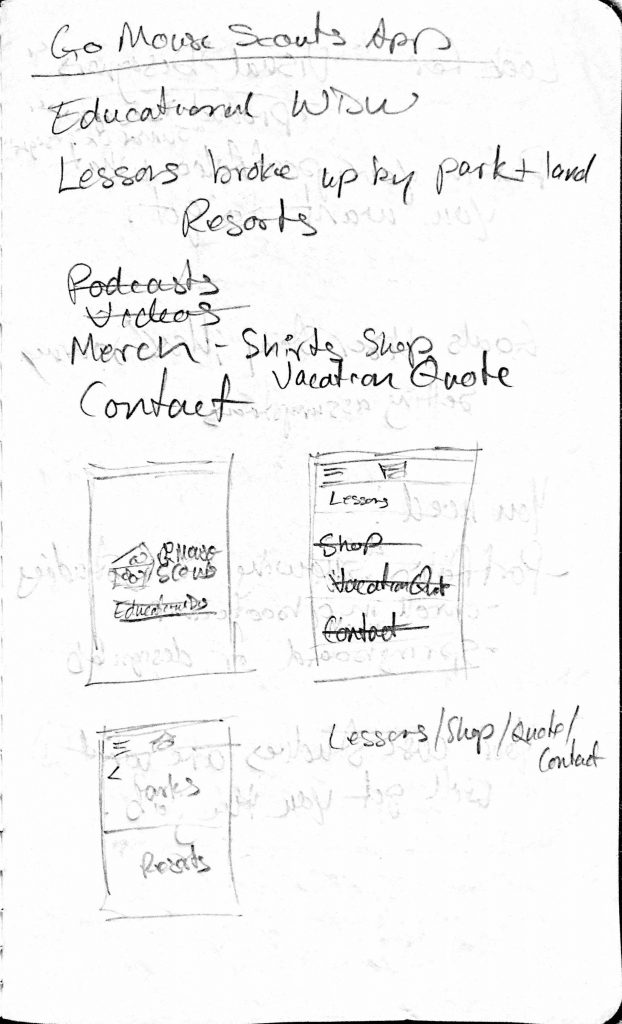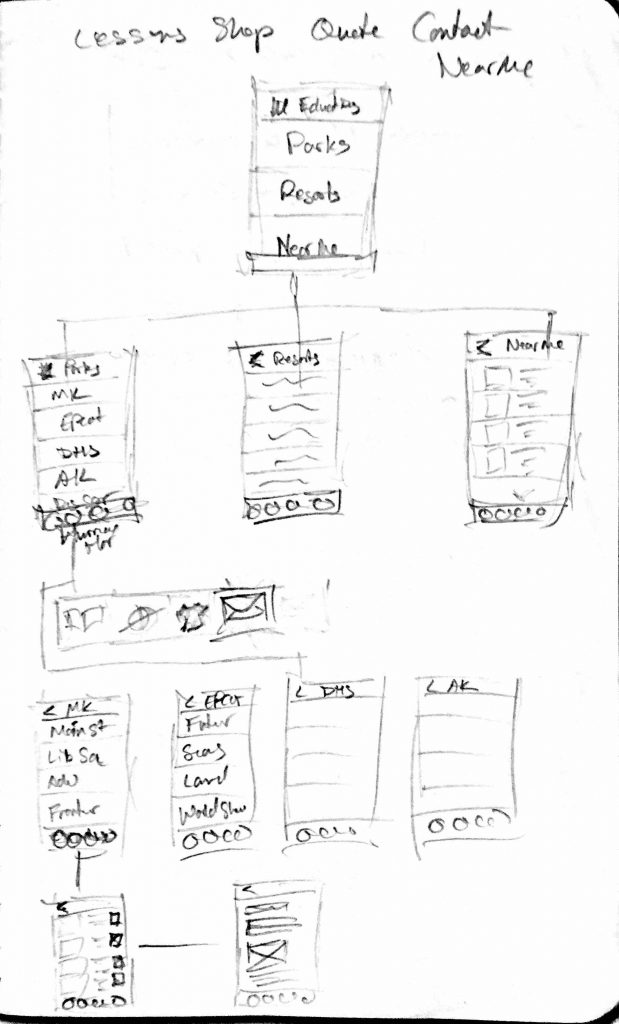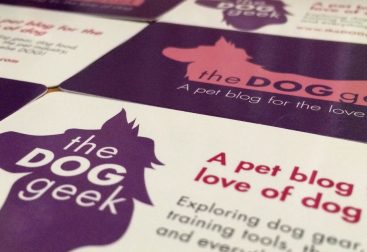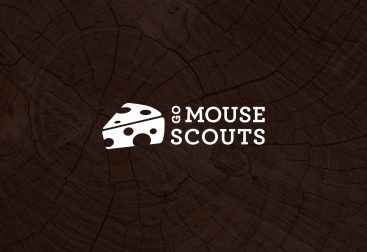Project Objective
Design an app to accommodate those who want to pick out the educational aspects of the Walt Disney World, whether homeschoolers or pulling their kids out of school to visit the parks. The app needs to be easy to navigate and help facilitate the learning process with comprehension as well as have physical takeaways to bring back to class or put in the student’s work portfolio.
Ideation & Research Phase
My wife and I thought we already knew what we wanted in an app, basically having a place to make all of our content available for the users. Previously we’ve done podcasts, blog posts, and other various resources, but when we took a step back we realized that most of the content we’d created wouldn’t work in this format.
What we really wanted to do is to create a resource for people who are in the Disney Parks to find the educational resources of their surroundings. So we asked ourselves, “what would be the easiest for the user?” Podcasts were certainly out, because who’s really going to listen to a whole podcast episode while they’re there standing in the Magic Kingdom? What the user really needs is an easy way to get to relevant, short, digestible content right where they’re standing that won’t interfere with their theme park experience, but rather enhance.
Approach
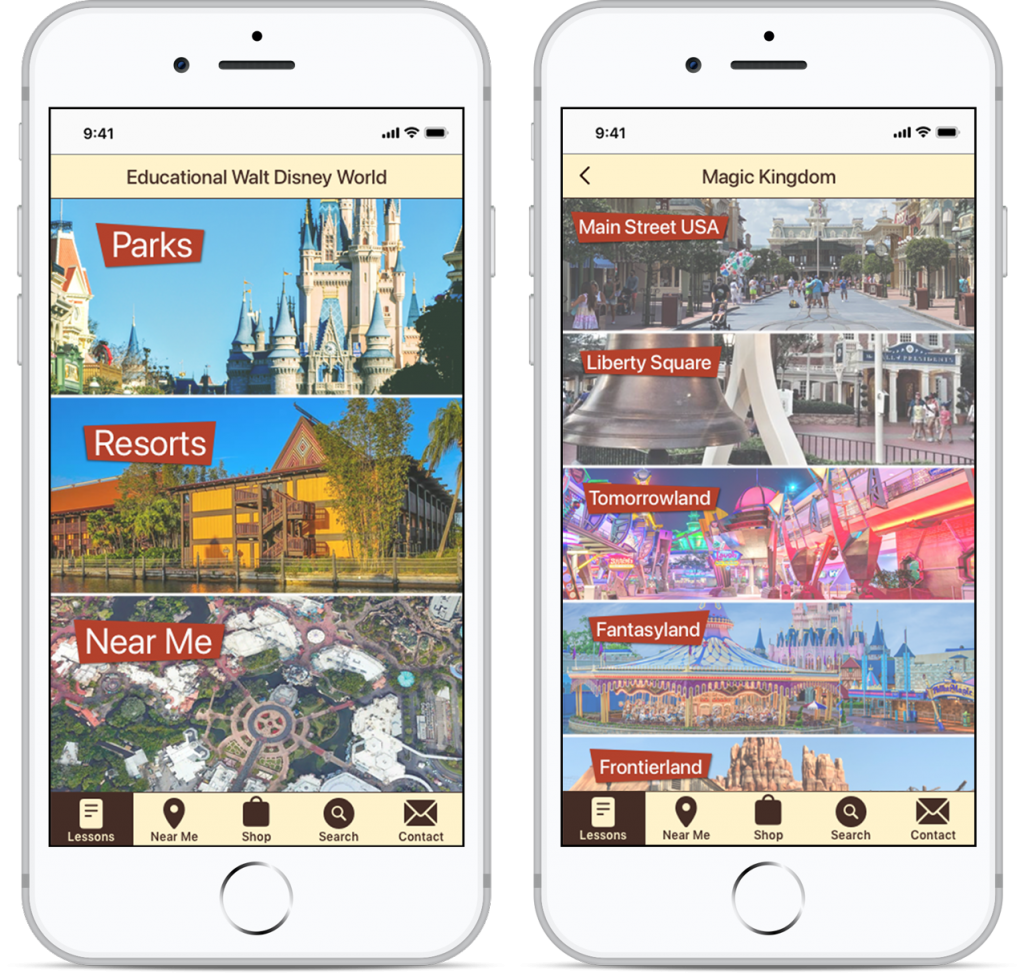
I decided to go with a hierarchical navigational structure that would allow the user to drill down from park/resort level down to the lessons in each land. I also wanted to implement a feature that shows the most relevant lessons based on their physical location as well as a search feature to serve up lessons based on keywords. Within the list of lessons the user has the option to mark a lesson as complete so they can keep track of their progress. (They also have the option to mark a lesson as complete within the actual lesson itself.)

The lessons contain the bulk of the teaching combining short, easily digestable text and images that work well within the busy parks. At the top of each lesson you’ll find access to comprehension questions in quiz form that give the user the opportunity test what they’ve learned in the lesson. There’s also a worksheet that can be printed wirelessly from their device (while at home, of course) that can be filled out and given to their teacher upon returning home.